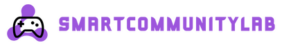Inventory management is a necessary element of the CS2 players’ gaming experience. A player’s inventory reflects his playing style and status in the shooter world. It can be filled with skins, stickers, knives, patches, and other important customization elements. In such a variety, it is very easy for players to get lost. For this reason, inventory management comes to the fore. In this article, you will learn about the features of organizing skins and protecting them from cheaters.
The Significance of CS2 Inventory
Inventory in CS2 is not only a convenient place to save in-game items, but a fully-fledged indicator of success in the game, both financial and gaming.
The style of each player in CS2 is formed from skins, stickers, stripes, and other cosmetic items. At the same time, the rarity and value of these items play a key role in the perception of players in the CS2 world. Storing and managing such skins requires a careful approach, especially if you have dozens of skins.
The strategy for managing a skin collection is based on a clear understanding of the goals. For some players, the goal may simply be to form an aesthetic collection, while for other players, enrichment through collectibles is important.
Steam has good tools to simplify the inventory management process. These are customizable tags, filters, sorting by rarity and type of CS2 skins. These tools are aimed at maintaining order in the inventory and quickly finding the skins you need.
Using Your CS2 Inventory
Inventory management is an important part of the convenience for players. This is especially important for those players who constantly change their skin collections, and sell and buy in-game items. Using built-in Steam features, players can optimize the process of sorting skins.
Sorting Skins by Rarity
This approach to inventory management helps players quickly navigate among skins during gaming sessions. This is very important for those players who actively participate in frequent exchanges or sales of CS2 skins.

Classification by rarity levels is a good way to keep track of rare skins and make informed decisions when selling or trading them.
Skin Management Through Third-Party Services
Modern third-party tools are another great option for convenient skin management. Here you can find additional functionality for skin management. However, when looking for services to assess CS2 inventory value and manage skins, it is important to pay attention to reviews from real users.
How to Protect Your CS2 Inventory?
Protecting your CS2 inventory is a necessary step for those players who have any skins in their collection, including budget ones. Taking even basic security measures will help prevent unauthorized access to your Steam account and protect your skin collection from theft. Let’s look at the main steps you can take to protect your inventory.
First of all, you should take care of creating a strong password. It should be complex and not similar to other passwords you use in other services. A complex password with numbers, letters, and symbols significantly reduces the risk of password guessing by scammers.
Another key measure is the activation of 2FA. This step is an additional important level of protection, the essence of which is that the user needs to provide a code from a phone or email to log into a Steam account. This makes it almost impossible to access your account without your permission, even if attackers have the password.
What else you can do to protect your CS2 skin collection is to restrict access to your profile. This can be important if you use third-party platforms to buy and sell skins, as well as to open cases, upgrade skins, and other services. Try to reduce the distribution of your account data to protect your valuable in-game items.
The Importance of an Organized Inventory for Successful Skin Trading
CS2 skin trading requires regular monitoring of skin prices. It is necessary to understand not only the skins that are presented on the market but also those that are in the inventory. The organization will help simplify the process of price analysis.

This will allow you to avoid at least impulsive sales of skins that actually have more value. Having a well-organized skin collection not only saves time but also allows players to better analyze market trends and react to price changes faster.
Wrapping It Up
Proper organization of inventory in CS2 is an opportunity to avoid chaos during the gameplay or when selling or buying skins. Using different sorting strategies, using Steam tools and third-party services allows players to manage their resources as efficiently as possible. An organized inventory will not only make it easier for you to access the skins you need but will also allow you to make more informed decisions when trading and selling.